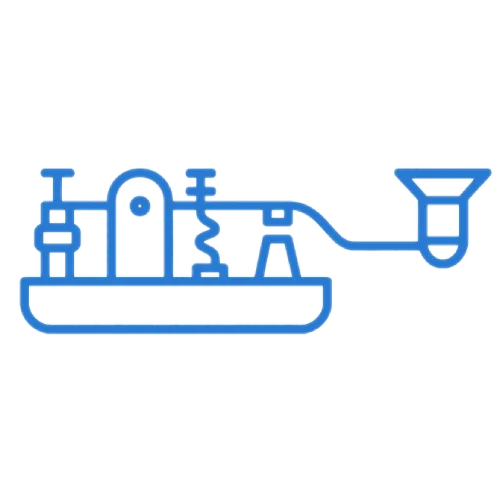Morse Code Audio Decoder
Decode morse code from audio files or live microphone input
Input Methods
Choose how you want to provide the audio for decoding
Live Microphone
Listen to morse code in real-time through your microphone
Upload Audio File
Upload an audio file containing morse code
Decoded Text
The decoded morse code will appear here
No audio input detected